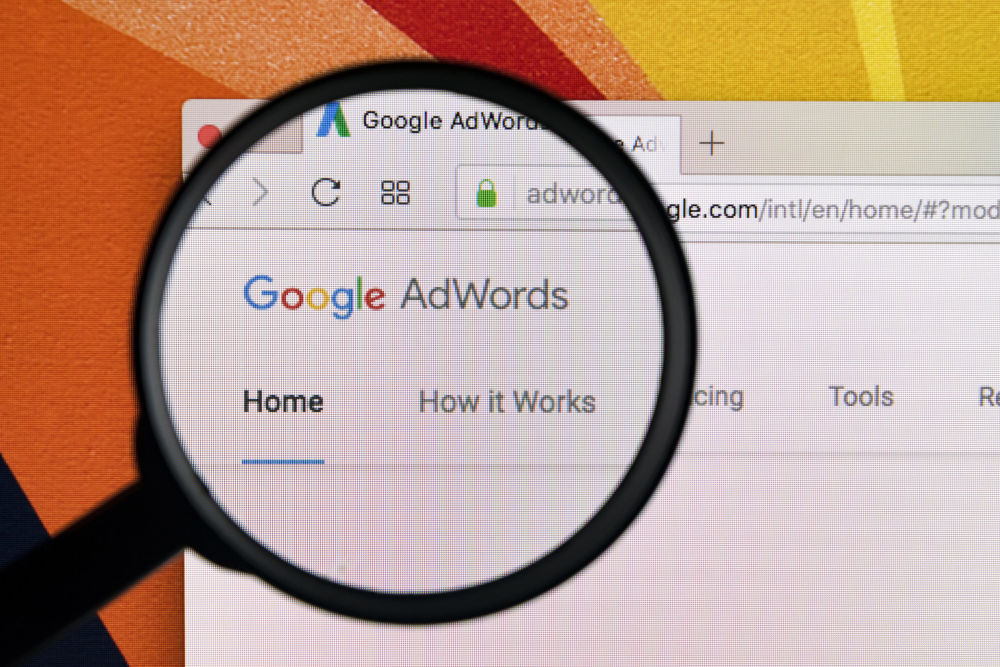This list is a must if you are using Google Ads! These questions are perfect to check if your Google Ads campaign is running properly. It will help you save a lot of time and money!
Google Ads is a vast, hugely complex online advertising platform – and it’s incredibly tough to set up everything correctly. Even if you do follow their official guideline, it’s tricky to make it work like want it and get the best results. What’s more, Google Ads is unforgiving, even with small mistakes. For instance, using default settings for some features may end up costing you thousands of dollars down the road. And the consequences can be disastrous, particularly for large campaigns.
Here’s a list of questions and answers that will help you create the perfect Google Ads campaign. You’ll never miss the important details, and you’ll know how to make everything run smoothly. Our guide is great both for pros, who used the platform for years, but also for total beginners, who still don’t quite understand what the platform is all about. Let’s start:
Are you targeting the best keywords?
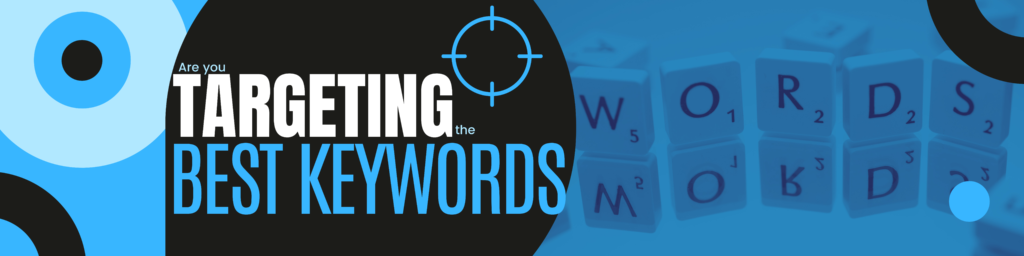
You always have to target the best buying-intent keywords. There’s a common mistake virtually all marketers make – they target research-intent keywords, not buying-intent keywords. The idea is simple: when people are doing research, they don’t have a buyer mentality, so your marketing efforts are completely worthless.
Always focus on keywords that make people buy a product or a service. You should always try to attract people that want to make a purchase. Always try to make a sale!
Are your keywords grouped in similar phrases?

Google Ads offers an amazing tool to help you create groups of similar keywords. The tool is called Ad Groups and will make your campaign look neat and tidy. This is an important aspect of Google campaigns because it increases efficiency. The Ad Group feature will help your campaign because you’ll be able to use the same ad copy over and over again. Your ad copy may be used with multiple similar keywords, but it won’t be repetitive.
Are your keywords precise, or broad match?
The default setting for the keywords in Google Ads is a broad match. This means that your ads will be displayed for any relevant keyword, according to Google’s search algorithm. If you choose a precise/exact match, your ads will be displayed only for exact keywords. For example, if you want to add the keyword “snowshoes”, you’ll get a variety of results for broad matches and precise results for exact matches.
Google Ads has another setting – phrase match. This is ideal if you want your ads to be shown when a person searches for a keyword phrase. Always double-check your match types to make sure you are using the right keywords and settings.
Are there any negative keywords that I should avoid?

If you are using the exact match type, you won’t need negative keywords. However, if your campaign uses mixed keywords, you should add negative keywords to your list. These are the keywords that you do not want to be associated with your ad. For instance, a common negative keyword is “free”, which is often used by clients who want to avoid visitors looking for freebies. If you add this negative keyword, your ads will not be displayed when visitors search for “free”.
Are your ads relevant for all the keywords in your Ad Group?
This is a common marketing strategy – your message should be 100% matched with your market. If your potential customers are looking for snowshoes, your ads should be strictly focused on snowshoes. Your keyword organization is critical for this – the ads must reflect the keywords you are using. A good idea is to create multiple Ad Groups and use similar phrases for the same products. Every ad should match an Ad Group.
Is the main keyword used in your ad copy?
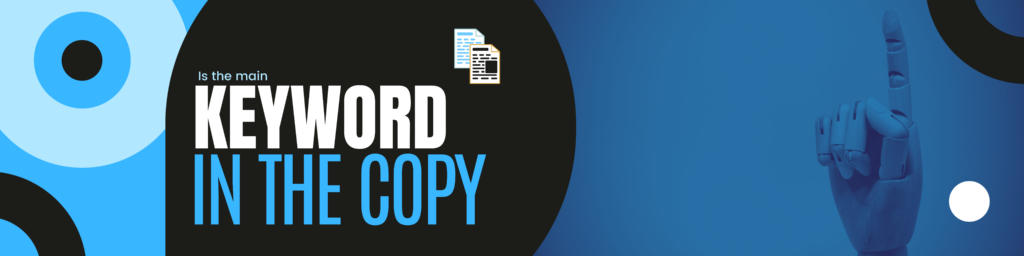
This should be obvious by now, but we’ll try to help you understand it. Review every ad and make sure your main keyword is targeted correctly. The keyword phrase should be present in the Ad Group and the ad should include it. This helps your relevance score, which in turn, leads to a better Quality Score. This means better ad click-through rates.
Do you have a clear offer and an attractive call to action?

Start by searching in Google for your target keywords. You’ll be able to see what your competitors are doing and see what you can improve. Put yourself in your customers’ shoes and consider which ad is attractive. Would you click on it? Would you buy the product? Is it attractive? Can you make it better? Try to create the best, most convincing ads – if you like them, your customers will like them!
Do you use appropriate ad extensions?
This is fairly simple to do. Just check if your ad extensions are properly set up. Make sure to look at:
- the location
- contact information
- website link
- callout
- structured snippet
Even though not all the above may make sense for your business, try to set all of them up. The extensions may seem weird to you, but they do work, and they boost your click-through rate. As mentioned above, this leads to higher Quality Scores, better ad positions, and lower overall marketing costs.
Is the landing page 100% relevant for the keywords?
Are your ads directed to your homepage? If your answer is yes, you should immediately create a dedicated landing page. Do it as soon as possible, because you’ll have to make a lot of edits to improve conversion rates. What’s more, your homepage is rarely a buying page – customers usually head to over pages to complete a purchase.
Does the offer on the landing page match the offer in your ads?
Check for one of these two things:
- the offer promised in the ad doesn’t match the landing page
- the offer promised cannot be found on the website
Avoid both of these scenarios, as they are both disastrous for your sale conversions. Luckily, they are easy to fix – you just have to make sure the ads and offers are linked.
Do you have separate Display and Search campaigns?

This is another easy question for you to answer. Simply check whether your campaigns are targeting both the Display and Search network. Learn more about these networks by clicking here. Each network has different roles and provides different results. Also, optimization is different, depending on the type of products or services you offer.
Do you have a mobile landing page for your mobile traffic?
Mobile traffic is massively important, as more and more visitors are using smartphones and tablets. What’s more, many of these visitors are buyers, so you have to make sure they land on your website. Google already knows this and will enable your ads for mobile devices by default.
However, there’s a small problem – not all businesses have a mobile-friendly website. Yes, it’s 2021, but some businesses still have outdated websites, which simply don’t work on mobile devices. Try to redesign your website and make it mobile-friendly as soon as possible. Otherwise, you’ll spend precious ad dollars to send prospects to a nonfunctional website. Make sure your website is mobile-friendly before you start a new campaign!
Is the conversion tracking properly set up?
Our last question focuses on conversion tracking, one of the core aspects of efficient Google Ads campaigns. Keep in mind that even the best campaigns, created by the best marketers, will need constant updates and tweaks to make them run smoothly. To help you tweak it, you’ll have to track everything about it: what converts, what doesn’t, what works, and what doesn’t. Without good tracking, there’s simply no way to optimize the ad campaign, because you are flying blind. If you don’t have the data, you cannot improve your campaign.
Here are a few things to focus on when it comes to conversion tracking:
- include web form conversion tracking to measure how many forms are submitted as a result of your ads
- include website call conversion tracking to know how many phone calls are generated thanks to your ads
- include ad call conversion tracking to see how many phone calls are generated from the phone number displayed in the ads
- consider GCLID conversion tracking to measure all offline sales (generated either via phone calls or in-person sales), generated by your ads
Congratulations!
If you made it this far, you’ll definitely know how to set up and run your Google Ads campaigns. You just have to take action and implement these 13 questions and answers and your campaigns will rock!