USA
MIAMI
Santiago Tobon
stobon@smdigitalpartners.com
US Headquarters
Congress Commerce Center
601 N. Congress Avenue
Delray Beach, FL 33445
Professionals come to SMDigital Partners applying to full time positions or internships, aiming to assist the lead generation or media team. Initially overwhelmed by terms like CPC, CPA, impressions, and conversions related to paid advertising, some can feel daunted by the prospect of comprehending these acronyms and delving into the world of PPC. However, as they embarked on this journey of learning PPC, many discovered that their initial skepticism was unfounded. Through the guidance of knowledgeable mentors and hands-on experience, team members successfully developed multiple campaigns within Google Ads and gained proficiency in tracking and optimizing their performance. They realized that the process of creating and managing Google Ads campaigns was far less daunting than they initially anticipated. Reflecting on their experience, we gathered some surprising lessons they learned throughout their journey of creating their first Google Ads campaign. We’ll share them with you.
The initial stage of campaign building involves selecting the appropriate keywords to trigger ads. Initially, I assumed this task would be straightforward. To begin my research, I focused on finding relevant keywords and utilized tools such as the Google Ads Keyword Planner.
As I sifted through the extensive list of suggestions, I specifically sought out words that aligned with my offering. Initially, I gathered around 40 potential keywords, believing I had accomplished my goal. However, I soon realized my mistake. While these keywords were highly relevant, they either generated minimal traffic or came with exorbitant costs that made them financially impractical.
This experience taught me that keyword research encompasses more than just finding relevant terms. While relevance remains crucial, it is vital to consider other factors. The ideal keyword strikes a balance by being relevant, having low competition, and generating a significant number of impressions.
Although not all keywords will perfectly align with this criteria, it serves as a starting point when organizing the numerous suggestions provided by these tools.
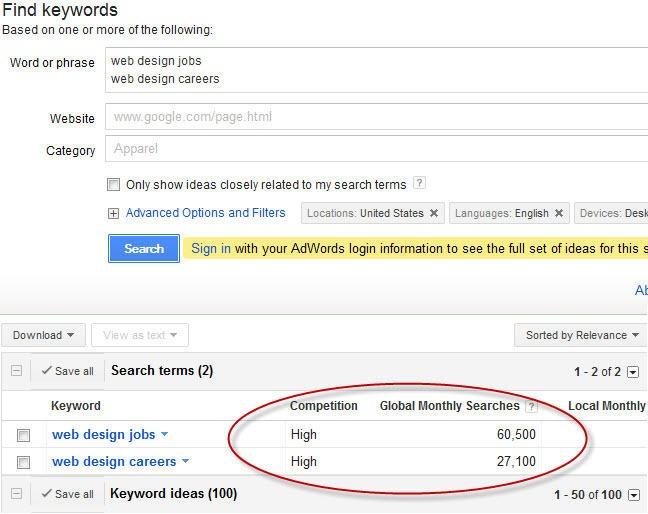
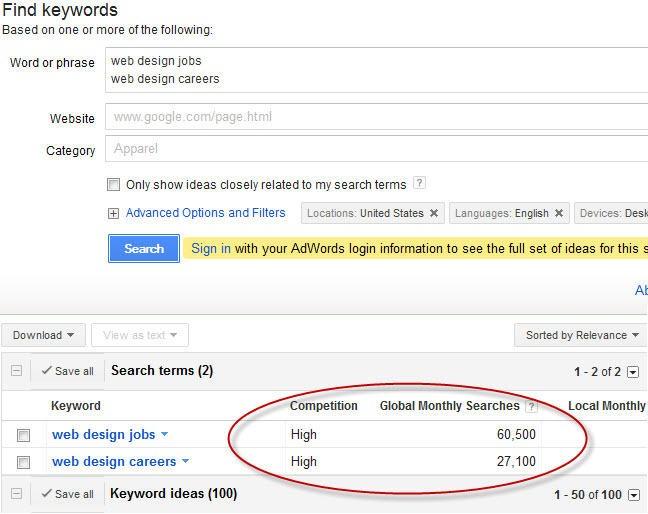
Tip: When doing keyword research, look for relevant and effective keywords.
Upon carefully selecting my relevant and effective keywords, I finalized a list of approximately eight to include in my campaign. Satisfied with my choices, I believed I had followed best practices, which recommend having between eight and 10 keywords per ad group.
I was wrong.
It is commonly advised to have around 10 high-performing keywords in a strong ad group. However, during the initial stages of building your campaign, it’s difficult to determine which keywords will perform the best. To tackle this challenge, it’s recommended to start with a larger pool of keywords. By testing a wide range of keywords, you increase your chances of finding highly relevant and effective ones for your ad groups. As time progresses, you can evaluate the performance of each keyword, pausing those that generate a high cost-per-acquisition (CPA), low impressions, and low conversions. This iterative process allows you to refine your keyword selection, optimizing your campaign while staying within your budget.
Tip: Test plenty of keywords to find your best performing ones.
At this stage, you have a collection of relevant and effective keywords to test, but now it’s time to tackle another challenge: writing the ads. Initially, you might have assumed that the character limits in Google Ads would make the task easier, but you quickly realize that’s not the case.
To simplify the process of writing ad copy, I discovered that starting with the description, which allows up to 90 characters, can be helpful. This provides more space to position your product or service effectively, and then you can build the headline around it. To brainstorm possibilities, it’s effective to begin the description with a verb.
I also learned that framing the headlines as a conversation can make writing them easier. Use Headline 1 to propose a question that your audience may be asking, and then provide the solution in Headline 2, emphasizing how it relates to your product or service. For instance, an example could be: “Need a PPC Expert? Add SMDigital to Your Team.” To identify the questions your prospects may be asking, consider completing the sentence “I want to …” from their perspective.
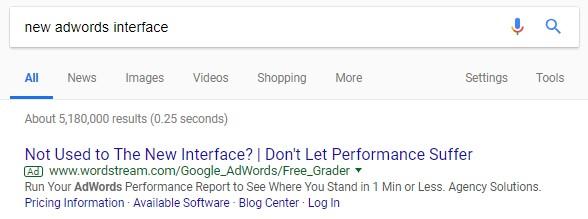
Tip: Start with the description and have a conversation with your prospect.
Initially, I believed that writing ads would be a straightforward task, as mentioned earlier. However, when I actually started writing my ads, I realized that it wasn’t just the ad copy that posed a challenge—it was also organizing all the information I wanted to convey. Writing effective ad copy involves considering numerous factors, and finding the right balance among them can often feel like solving a puzzle, with each piece needing to fit together seamlessly.
Here are some key insights I discovered during my journey:
For instance, when searching for women’s running shoes, customers are specifically seeking stores that offer women’s footwear. Including this specific value in your ad copy, as demonstrated by Nordstrom Rack and DICK’S Sporting Goods in the example below, ensures that you deliver what your customers are looking for:
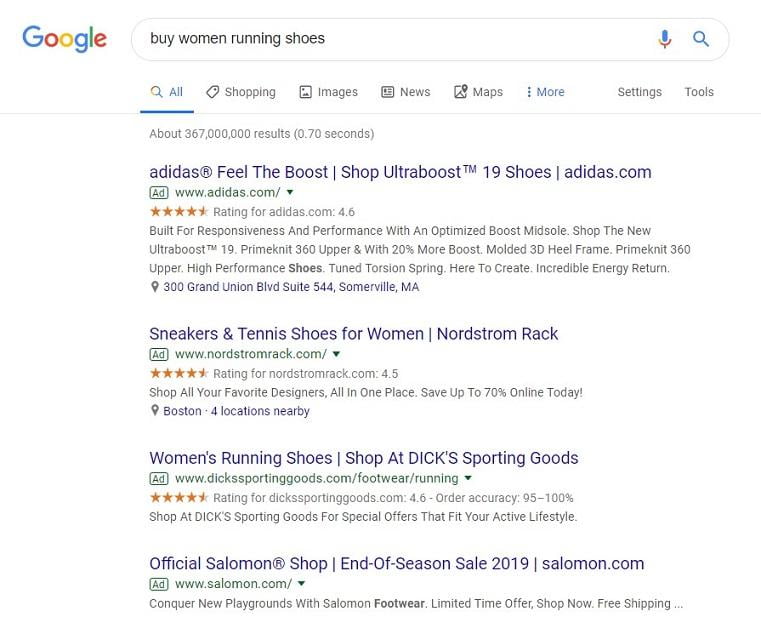
Customize your ads to align with the specific needs and preferences of each ad group’s target customers.
Tip: Make sure your ad copy includes each piece of the puzzle, especially keyword and intent.
Now comes the moment to incorporate your efforts into Google Ads. Exciting, right? But hold on, which match type should you choose?
I was concerned that using broad match would exhaust a significant portion of my budget on users who might not be interested in my product. However, phrase or exact match seemed too limiting and might not reach enough potential customers. Determining the right level of reach felt like a challenge.
After careful consideration, I concluded that there isn’t a definitive answer to this question. Like many aspects of running a Google campaign, it’s a matter of testing and experimenting to find the optimal match type.
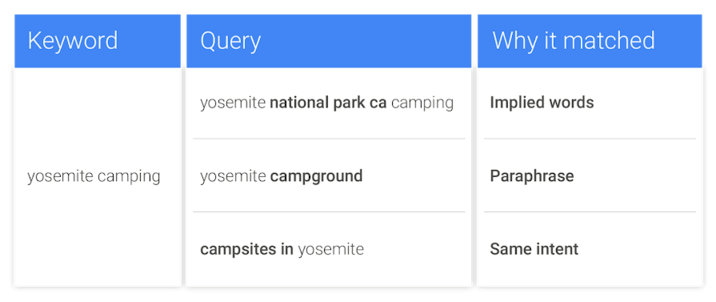
Similar to the idea of finding the best keywords by starting with a large pool, testing different match types is crucial to determine the most effective one for your campaign. It’s important to experiment with various match types and assess their performance to identify the optimal choice for your specific campaign.
Tip: Test your match types!
Accessing the Search Terms Report proved to be a valuable tool in optimizing my campaign. By navigating to the “Keywords” section within my campaign and selecting “Search Terms,” I gained insights into the actual search terms that triggered my ads. This report allowed me to identify irrelevant or low-performing keywords and add them as negative keywords to refine my targeting. Additionally, it helped me uncover new keyword opportunities that I hadn’t initially considered. With the ability to fine-tune my campaign based on the data from the Search Terms Report, I was able to make necessary adjustments and improve the overall performance of my ads.
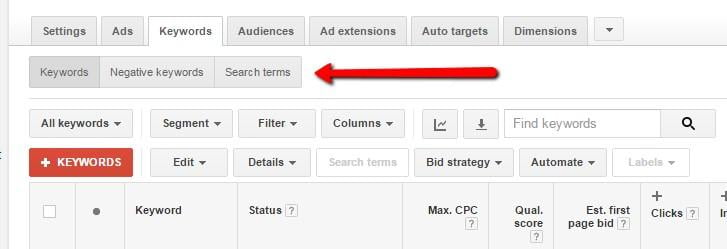
Don’t worry if the Search Terms Report seems overwhelming initially—it’s actually quite straightforward to organize and extract relevant data from the thousands of search queries. When analyzing the report, pay attention to metrics such as cost per conversion, impressions, and average cost per click. By focusing on these key indicators, you can take the following steps to optimize your campaign and achieve better results:
By leveraging the insights from the Search Terms Report, you can continuously refine and expand your campaign based on your audience’s actual search behavior. This iterative approach helps you save money by avoiding irrelevant clicks and optimize your campaign to deliver better results.
Tip: Use the Search Term Report and other tools to help you improve and expand your account.
As you may have picked up on, we felt very overwhelmed when we started creating our first Google Ads campaign. Each step felt more difficult than the next, and we were positive we were making mistakes. But when we started to see our ads lifting conversion rates, these apprehensions disappeared. We were excited to update our account and, dare we say, start the process over again to create new campaigns.
Once you get the hang of it, it’s exciting to see what other strategies you can try to help your Google ads perform the best they can.
So we leave you with one final tip: You can do it!
Crafting effective ad copy is not as easy as it may seem. It requires time and effort to create compelling ads that deliver results. In this article, I will outline the process I follow and share valuable tips to help you generate high-performing ad copy, whether you’re starting from scratch or refreshing your existing ads.
Before diving into ad creation, it’s essential to do some groundwork to set the right direction. Consider the following:
Familiarize yourself with the business goals and values. Use a questionnaire or have a conversation with clients to gain insights into their motivations and where they want their advertising to lead.
Get to know the target audience’s needs, desires, and pain points. Identify the specific problems your brand, product, or service solves for them.
Analyze competitor PPC ads to understand their strategies. Utilize tools like SEMRush, SpyFu, and WhatRunsWhere to gather comprehensive data on their marketing approaches. Look beyond PPC campaigns to gain a holistic view of their overall marketing efforts.
Clearly communicate the benefits of your offering. Show prospects why your product/service is valuable to them. Utilize search query data to understand the audience’s language, desires, and intent. Align your ad messaging with the purpose of the landing page.
Once you have the groundwork in place, it’s time to brainstorm ad copy ideas. The goal here is to generate a variety of ideas without focusing on perfecting them. Consider the following tips:
Think Creatively: Brainstorm ideas that make your ads stand out. Use the insights gained from understanding your company’s unique value proposition to differentiate yourself in the market.
Engage a Brainstorming Team: Collaborate with team members who bring different perspectives and strategies to the table. Their diverse viewpoints can lead to fresh and innovative ad copy ideas.
In the final stage, focus on refining your ad copy for maximum impact. Pay attention to the headline, description lines, and display URL. Consider these additional tips:
Experiment with Wording: Test different variations of ad copy to find the most effective messaging. Even small changes in wording can make a significant difference in performance. Consider switching the order of description lines for improved results.
Consider Landing Pages and Phone Calls: Optimize your ad copy to drive conversions on landing pages. Additionally, explore the potential of encouraging phone calls, as they often yield more qualified leads. Utilize call-only campaigns for mobile users when appropriate.
Run Ad Copy Contests: Foster creativity and improve performance by organizing ad copy contests internally. Encourage team members to contribute their ideas, and evaluate which ad performs best.
Here are some additional pointers to enhance your ad copy:
By following these steps and incorporating these tips, you can create compelling ad copy that captivates your audience and drives conversions. Happy writing!
This article explores the best practices for using Google sitelinks in ads. With the introduction of expanded text ads and various ad extensions, advertisers now have multiple options to enhance their ads. Sitelinks, in particular, are widely used in Google ads as they allow advertisers to include additional information below their ad and link to relevant pages on their website. The article outlines five key sitelink best practices that should be followed when implementing this type of extension in advertising accounts.
While it may seem obvious, many advertisers overlook the importance of adding descriptions to their sitelinks. Sitelinks provide additional options to users, but they should also be optimized for conversions. When linking to pages like “About Us” or testimonials, ensure that the pages have strong calls to action to encourage conversions.
Google offers the flexibility to add sitelinks at different levels: account, campaign, and ad group. To effectively target sitelinks, it’s recommended to create them at the campaign or ad group level. This allows for more granular targeting and serves the most relevant links based on the user’s search term. However, having account-level sitelink extensions as a catch-all can be beneficial if sitelinks are not specified at the campaign or ad group level. Account-level sitelinks should be more generic and align with your overall business.
Sitelinks offer two advantages: increased relevance and larger ad space. To maximize the impact of your ad, take advantage of sitelink descriptions. These descriptions provide additional information and make your ad more prominent. Having a larger, standout ad can significantly improve click-through rates (CTR).

By incorporating descriptions into your sitelinks, you can significantly increase the size of your ads. As shown in the image above, it’s like having three mini ads positioned right below your main ad.
Optimizing sitelinks for mobile devices requires a slightly different approach compared to computers. On computers, you typically display 2-6 sitelinks, while mobile and tablet devices can accommodate up to 8 sitelinks. Mobile sitelinks are presented in a carousel-style row, allowing users to scroll through them using their device’s touch screen.
Given the display format of mobile sitelinks, it is advisable to use shorter character counts. Google recommends aiming for 12-15 characters for mobile devices. Using shorter links allows you to display more sitelinks without requiring scrolling and reduces the risk of truncating longer sitelinks on smaller screens.
Another aspect to consider in mobile sitelink best practices is user intent. When crafting mobile sitelinks, keep the user’s needs and preferences in mind.
Testing is crucial for any advertising campaign improvement, and sitelinks are no exception. While you cannot directly A/B test sitelinks against each other, you can analyze performance metrics for individual sitelinks.
Evaluate impressions, click-through rates (CTR), and conversion rates to assess the effectiveness of each sitelink. If you identify underperforming sitelinks, remove them and introduce new ones in their place.
Google’s algorithm favors sitelinks with better performance, so providing a variety of options is advantageous. Aim to have 8-12 sitelinks in each campaign or ad group at any given time.
We hope you have found these sitelink best practices helpful. If you have any additional sitelink tips or recommendations, we would love to hear from you in the comments section below.