Embarking on your inaugural Google Ads campaign?
Congratulations on making a wise decision to invest in Google Ads. It’s a fantastic choice as it has the potential to propel your business to new heights. However, the key to a successful campaign lies in meticulous planning and execution to yield profitable outcomes.
But fret not! I’m here to guide you through the essentials of Google Ads campaigns in this article. So, let’s dive into the basics and equip you with the necessary knowledge
What is Google Ads?
Google Ads is an online advertising platform that operates on a Pay Per Click (PPC) model. It enables you to display your ads in various formats, such as search results and on websites across the internet. These ads are triggered by relevant keywords. For example, if you search for “Pizza,” you may encounter a Google Ads advertisement related to pizza.
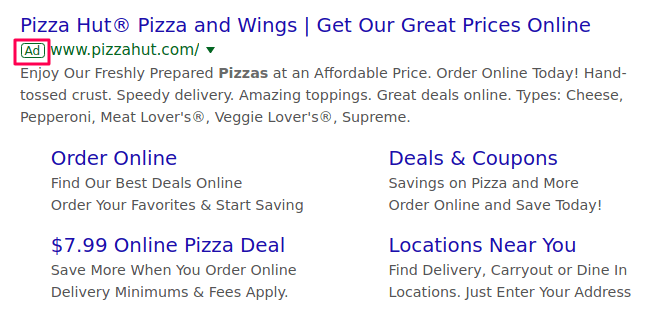
As of late Google has replaced the “Ad” indicative for “Sponsored”
In the Google Ads auction, high search volume keywords like “Pizza” are bid upon by advertisers. The highest bidder doesn’t always win as Google also considers the quality of the website before assigning the keyword. Google aims to deliver relevant and high-quality results to its users. Therefore, a website with good quality and a higher bid is more likely to win the auction. It’s important to note that the price for each keyword can fluctuate.
Why you should use Google Ads?
Using Google Ads can bring a multitude of benefits to your business. Let us go over the most important few we recognize.
Unchallenged ROI
It is proven that Google Ads has the potential to generate a high return on investment (ROI). This is a fact.
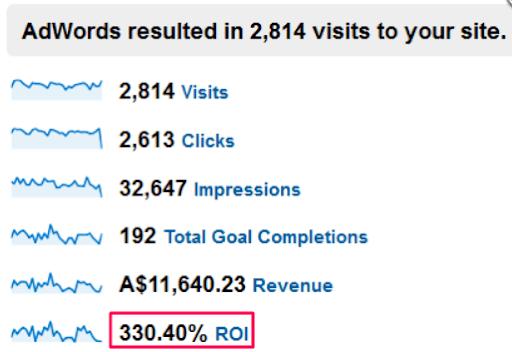
By bidding on relevant keywords and ensuring the quality of your website, you can expect to see a boost in your return on investment (ROI).
‘Genuine’ PPC Campaign
Google Ads operates as a genuine pay-per-click advertising platform. You only pay when someone clicks on your ad. If there are no clicks, you don’t incur any costs. This pay-per-click model ensures that you only pay for the actual engagement with your ads. While it’s challenging to find an example with zero clicks, it highlights the effectiveness of Google Ads in driving user interactions.
Securing Top Positions
When your ads are associated with relevant keywords, Google positions them at the top of the search engine results pages (SERPs). Being in the top position significantly boosts visibility and click-through rates. On average, the #1 position garners approximately 33% of the total clicks, surpassing the click-through rates of other SERP positions.
Understanding Search Intent through Keywords
Each keyword used by searchers provides valuable insights into their intent and what they are looking for. By targeting relevant keywords, you can advertise specific pages on your website that fulfill their needs. This alignment between search intent and your ad content leads to a decrease in bounce rate and an increase in traffic.
Expanding Your Keyword Database
As you bid for keywords, Google recommends a broad list of high search volume and high conversion rate keywords. Incorporating these recommended keywords into your database allows you to optimize your content and improve your ranking in the SERPs. It’s a strategic approach that requires running a Google Ads campaign initially to receive these keyword recommendations.
What are the different types of Google Ads campaigns?
Search Ads
Here’s an example of a search network ad:
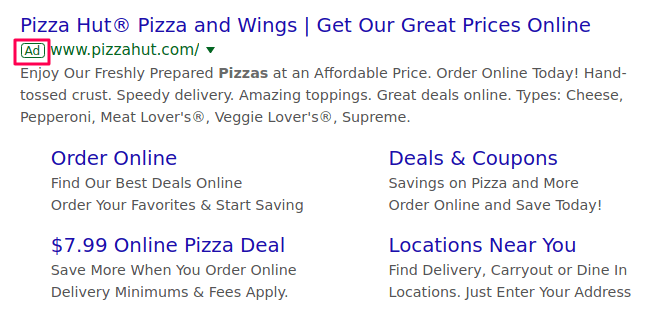
These ads are prominently displayed in the top positions of the search engine results pages (SERPs), typically ranging from positions 1 to 4. Search Network Ads are triggered whenever a user searches for the specific keyword that the ad is targeting.
Call-Only
Typically, when users click on search ads, they are directed straight to the landing page. However, if you choose the call-only option, clicking on the ads enables users to directly initiate a call with you.
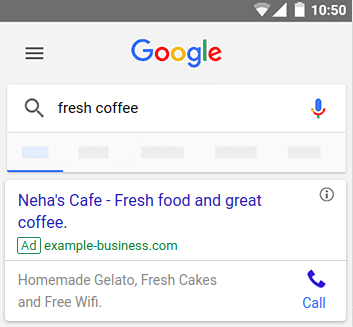
Dynamic
Are you familiar with the distinction between static and dynamic content? If not, it’s important to note that static content remains unchanged, while dynamic content adapts and changes. In the case of Dynamic Ads in Google Ads, the headline of your ad varies based on the keywords searched by the user.
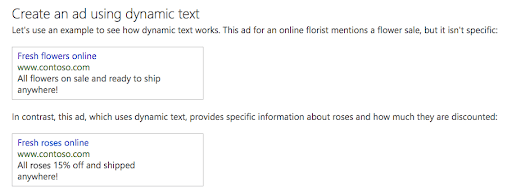
Display Ads
As you browse websites, you may have observed various types of advertisements displayed, such as the ones listed below. By selecting website placements or targeting a specific audience, you have control over where and how your ad appears.
Video Ads
Video advertisements are exclusively displayed to your selected target audience. Additionally, the same principle applies here: you will be charged for these ads only when users choose to watch them.
Shopping Ads
Shopping ads are particularly effective for eCommerce websites as they have the potential to generate significant profits for such businesses.
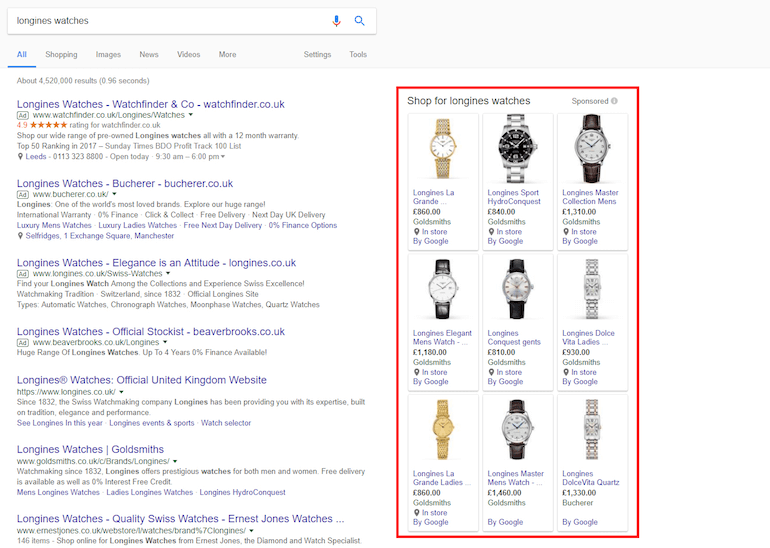
Running these types of ads requires a different approach, as you need to regularly update product information in the Google Merchant Center. However, you still need to set a budget and CPC bid for your ads.
Universal App
By running a Universal App Campaign, you can advertise your app to both iOS and Android users. Your app will be visible in searches, on YouTube, and even in the app store.
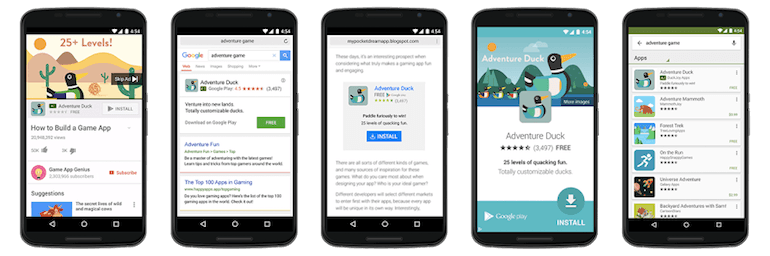
How are Google Ads used?
Now that we have covered all the important aspects of Google Ads, let’s begin the process of creating a Google Ads ad. The steps are straightforward, but it is crucial to follow them correctly.
1. Determine your budget
To start preparing your Google Ads campaigns, it’s important to decide on the budget you can allocate. Google Ads operates based on your daily budget, so you need to determine the amount you’re willing to spend.
How to determine your Google Ads budget? You can determine your budget based on your overall marketing budget and goals. For example, if your monthly advertising budget is $3000, dividing it by the number of days in the month (e.g., 30 or 31) gives you a daily budget of $100. This can be your Google Ads daily budget.
Shared Budget: Google Ads also offers the option of creating a shared budget, allowing you to distribute your daily budget across multiple campaigns. This smart allocation ensures that your budget is utilized effectively. For instance, if one campaign is not performing well but has already spent $300 of the budget, Google Ads will allocate the remaining $200 to another campaign with higher ROI potential.
2. Log in to Google Ads & Define your goal
Log in to Google Ads using your Gmail account. Once logged in, a window will prompt you with the question, “What’s your main advertising goal?”
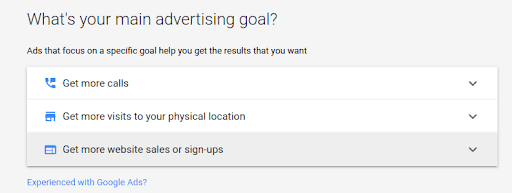
Based on your specific goal, whether it’s to generate more calls, increase visits to your physical location, or drive sales and sign-ups, Google Ads will guide you in creating an effective campaign tailored to your objective.
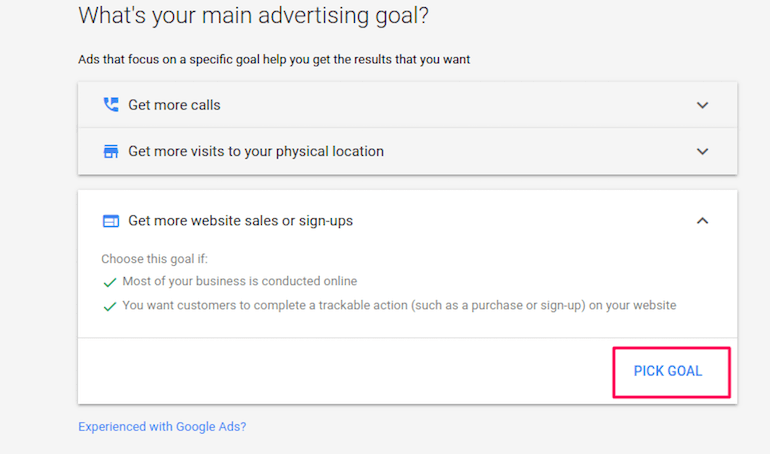
3. Select Your Business and Target Audience
Once you’ve determined your goal, the next step is to choose the business you want to advertise. If you have synced your Google Ads account with Google My Business, your business will be listed automatically. However, if you wish to advertise a different business, you can select “Add Business” to input the relevant information.
Additionally, you will also need to define your target audience, specifying the demographics, interests, and other relevant criteria to ensure your ads reach the right audience.
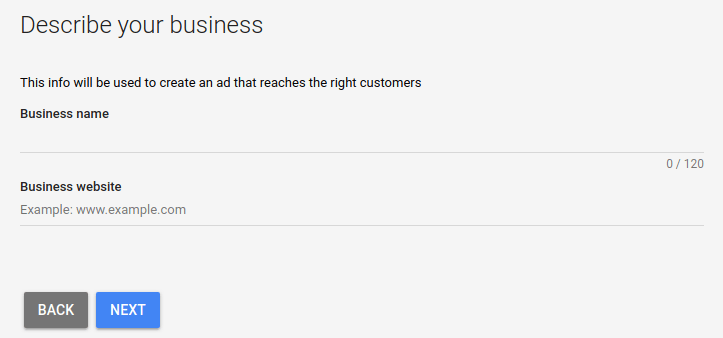
You need to provide your business name and associated website.
Audience: Once you have provided your brand name and website, click on ‘Next’ to proceed to the next page.
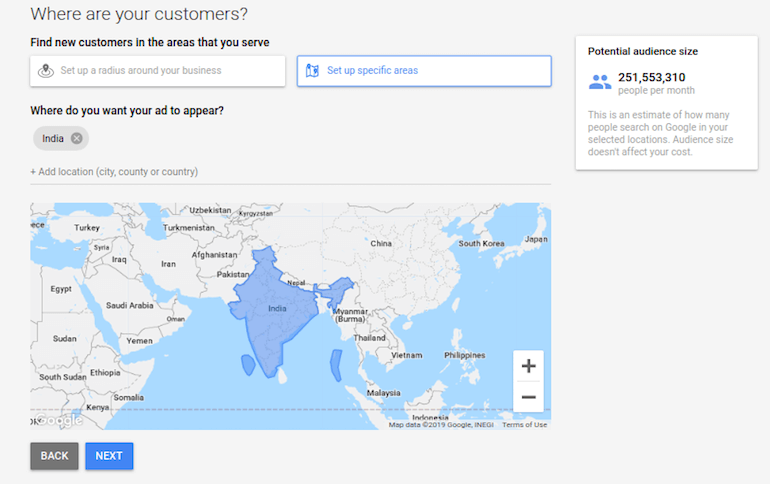
On this page, you have the option to select your target audience based on location. You can add multiple locations, including cities, counties, or countries, that are relevant to your business presence.
Product: Next, you will need to provide details about the language in which you want to advertise and a brief description of your business.
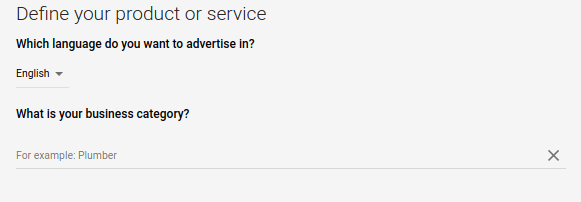
On selecting the business category, Google Ads prompts you to specify the products or services you want to promote in this ad.
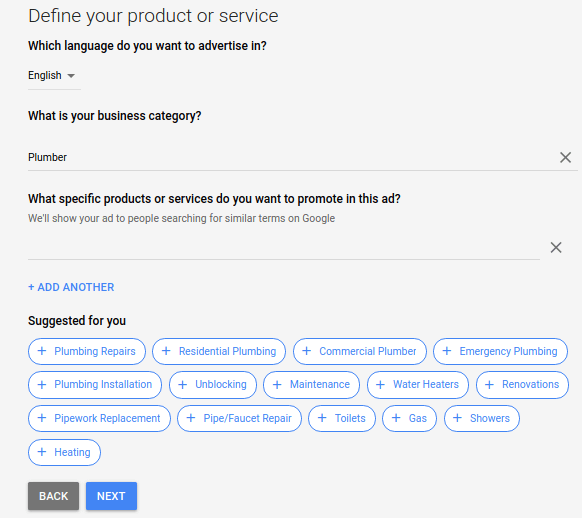
It makes the suggestions as well. You can select more than one product or service.
4. Setting Up Your Google Ads
Google Keyword Planner: To identify high search volume keywords relevant to your business, make use of Google’s Keyword Planner. This will help you determine the keywords you should bid on. By bidding on these keywords, your ad has the potential to rank higher when a user enters a search term that matches your purchased keyword.
Write Your Ads: Compose compelling headlines and descriptions for your advertisements. Additionally, include a link to the landing page. You have the option to create multiple ads. Since you have identified keywords through the Keyword Planner, optimize your ad copy by incorporating them. This can lead to a higher return on investment (ROI).
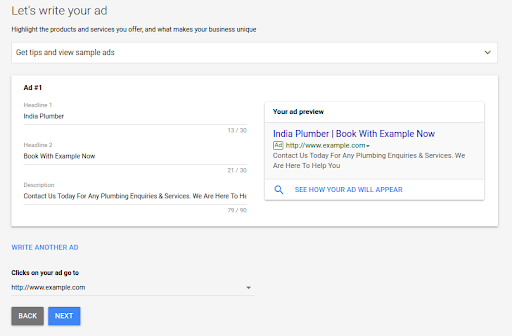
Add Visuals to Your Ads: Next, it’s time to enhance your advertisements with visuals. For display ads that will be showcased on websites, incorporate relevant images, pictures, and logos to make your ads visually appealing.
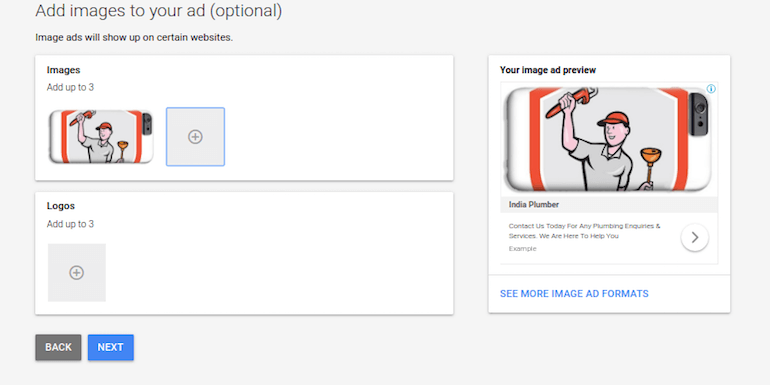
5. Set Your Budget and Review
Once you have prepared your advertisement, it’s important to determine your daily budget. Enter the amount you are willing to spend each day on your Google Ads campaign. After setting the budget, carefully review all the details of your campaign to ensure accuracy and effectiveness.
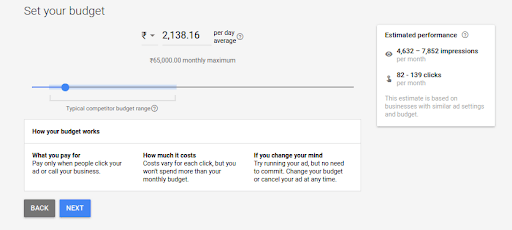
Google Ads offers estimated performance metrics such as impressions and clicks for ads similar to yours. This provides you with insights into how your ads may perform based on historical data.
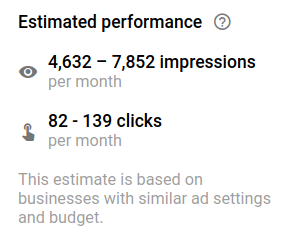
6. Provide Billing and Payment
Information In the final step, you need to enter your billing address and payment details to complete the setup process.
7. Access the Google Ads Dashboard
Once your ad is set up and billing is done, you can monitor the performance of your ad using the Google Ads dashboard.
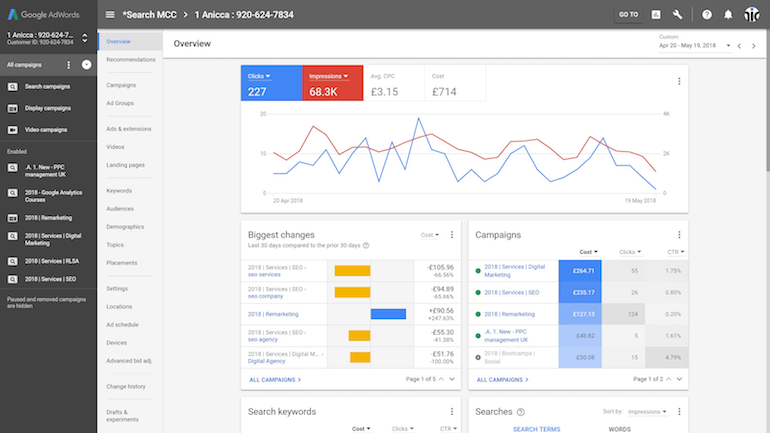
The Google Ads dashboard offers comprehensive insights into various aspects of your Google ads. It provides information on clicks, top-performing search ads, keyword auction data, and device performance metrics. Additionally, the dashboard includes other valuable elements that can assist you in optimizing your ads for future campaigns. By analyzing these metrics, you can effectively run a successful Google Ads campaign.
Some Final Thoughts
In conclusion, utilizing Google Ads is an excellent choice to drive more website traffic and achieve your goals effectively. With Google Ads, you can attract clicks, engagement, and traffic to your website, and if your landing page is compelling, you may even witness conversions. It’s important to continuously monitor your ad performance through the dashboard, as it will help you determine when to pause or relaunch a campaign. While it’s advisable to be patient and allow campaigns to run for at least a week or longer to see results, if you don’t observe any improvement, it’s recommended to stop the campaign and make necessary adjustments. Best of luck with your first Google Ads campaign!
